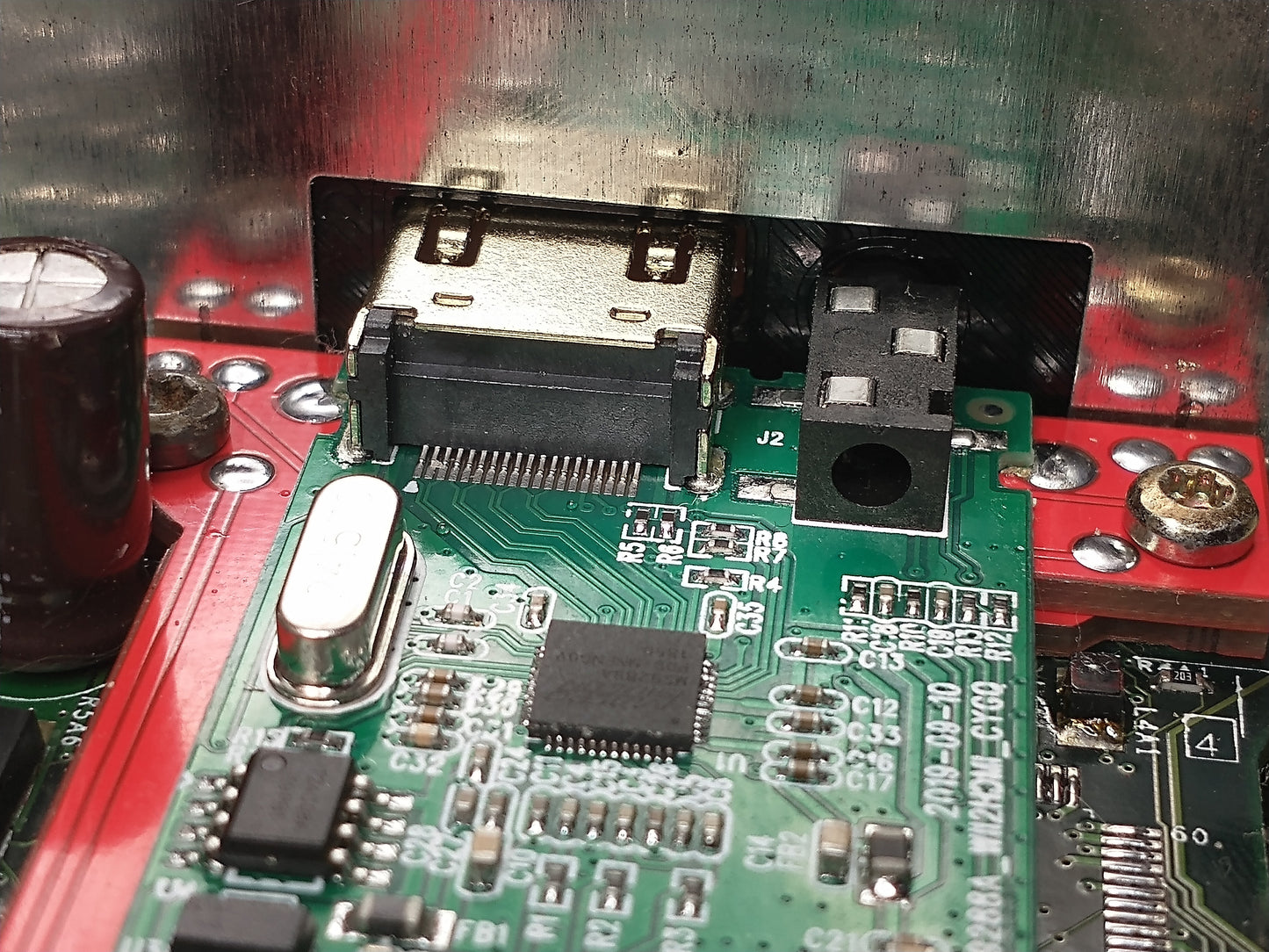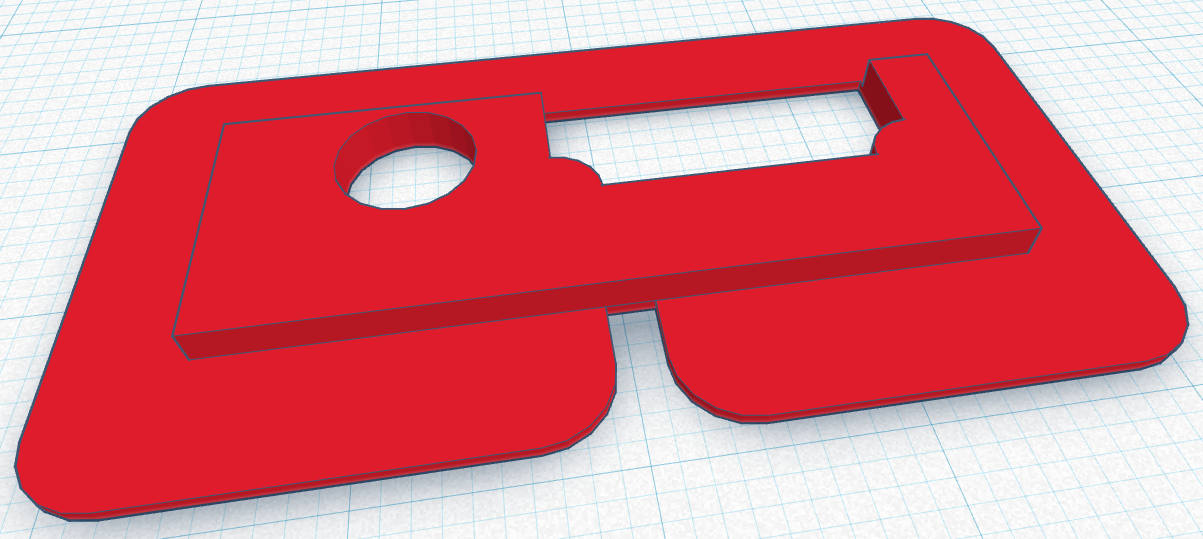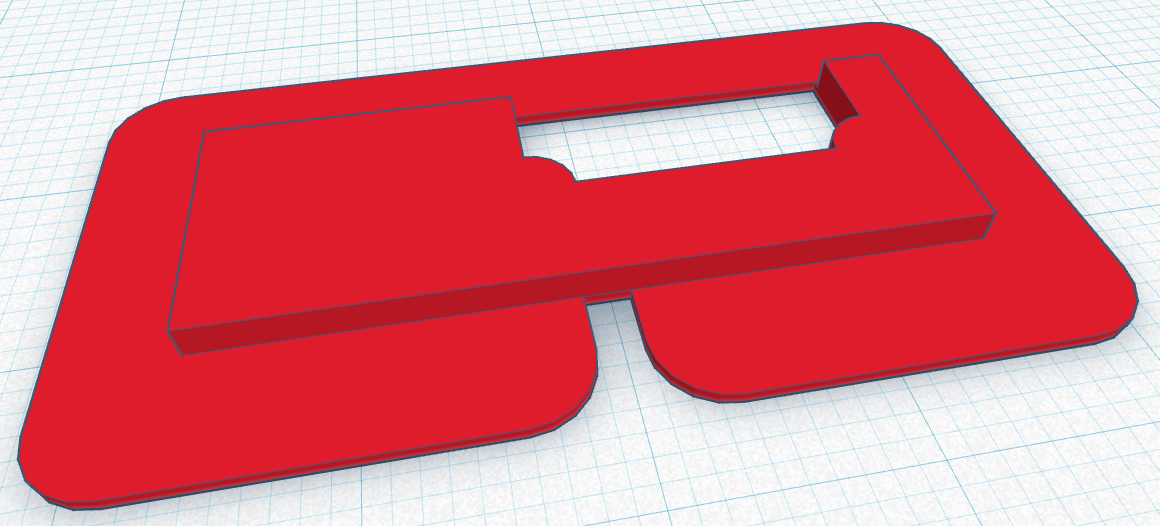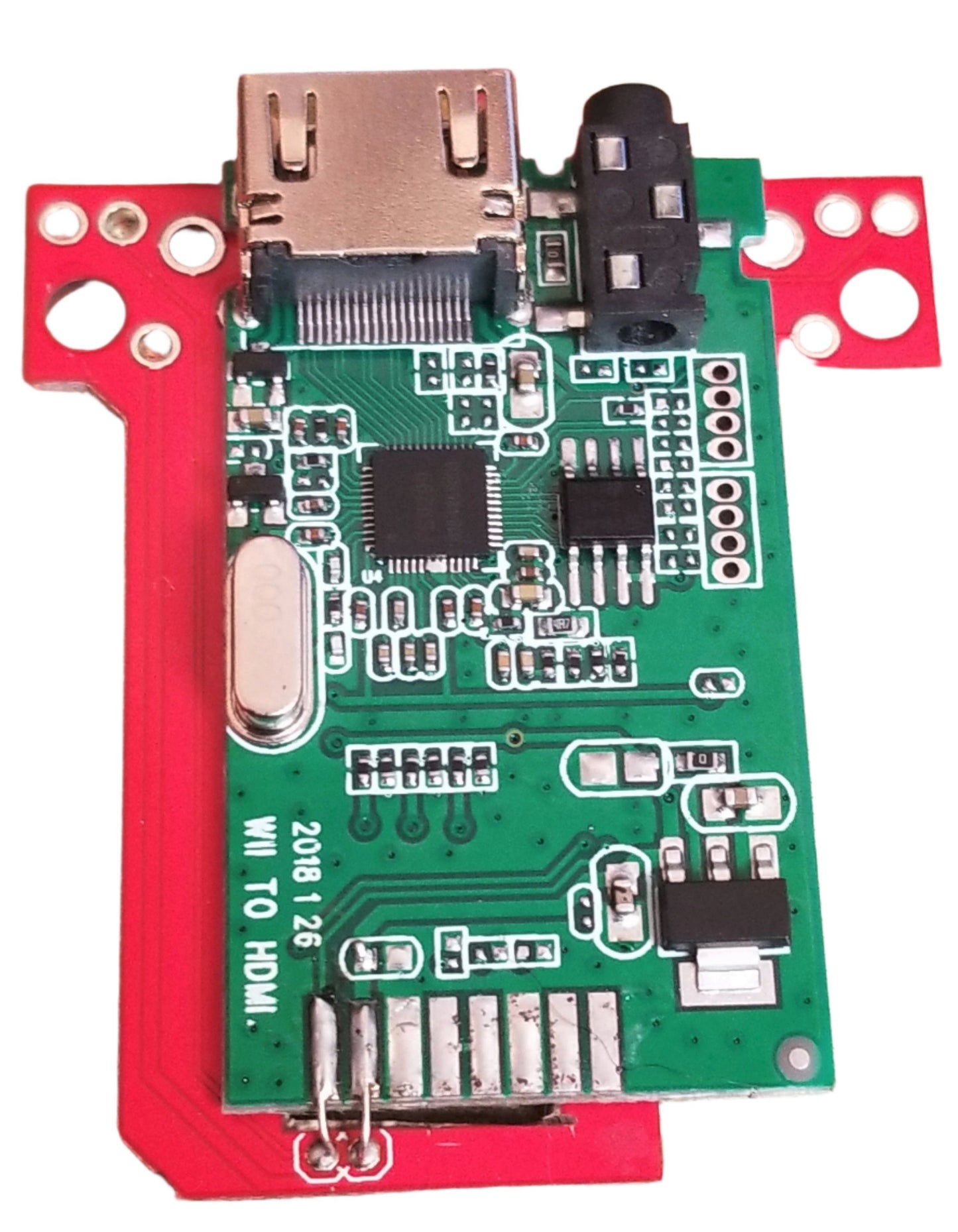Xbox2HDMI Internal Install Parts
Xbox2HDMI Internal Install Parts
Couldn't load pickup availability
This listing is a collection of all the parts needed to install a Wii2HDMI board internally, inside of an OG Xbox.
ADAPTER BOARD SET & CAPACITOR
For this mod, you will need an Adapter Board Set that matches your Xbox revision. If you don't know your revision, you can find sites to identify your Xbox at the top of this site under the Resources - Revision Identification tab. This board is what will connect the Xbox's motherboard to all the necessary points on the Wii2HDMI board.
CAPACITOR NOTE: For 1.0 and 1.1 motherboards, you will need an SMD capacitor (10μF 16v 0805) to replace a capacitor on the motherboard. These 2 motherboards have a larger capacitor that's in the way of this mod (see pics for details.) If you feel you may lose this very small component, it may be a good idea to get an extra one with your purchase. If you lose it and have to buy another one, the shipping for one will cost way more than the cap itself.
Wii2HDMI ADAPTER
This adapter converts the component video (Y, Pb, and Pr) and analog audio signals to an HDMI output. When I get these units in, I test them on a Wii to make sure they're good quality. I've gotten bad batches in the past where the video has a red tint and/or has lines on the screen. I make sure none of the units I sell have these defects and if I find bad ones they go right back to the supplier. I take care of the testing to weed out the bad ones so you don't have to struggle to find a good one. If you do decide to purchase one elsewhere, make sure you get the right model and test it with a Wii first to make sure it's good. There is one version of this adapter that has a flat edge on one side. This version wont fit the internal adapter boards or faceplates. (See pic.)
FACEPLATES
You will need a FACEPLATE to make this install look clean. The faceplate installs between the outer case and the metal faraday cage of the Xbox (see pics.) There are 2 different styles for this mod. The "hole" version is the more popular one to use but if you choose to remove (desolder) the 3.5mm analog audio jack from the Wii2HDMI board, I do have a "No Hole" version as well. The "no hole" version does not simply cover the jack. To use the "no hole" version, the 3.5mm audio jack MUST be removed from the Wii2HDMI board. This faceplate is designed for for the adapter board's thickness to be made at 1.6mm. I have plenty of these available and can always print more if needed but if you would rather print your own, the STL's can be found HERE.
INSTALL GUIDE
You can find the install guide HERE. This guide is for the version 2 adapter boards but the boards I have available are version 2.1. The difference is the designer put holes in 2.1 for the crystal's legs so you don't need to cut those flat to the board like this guide says to do in step 2. You may need to trim them a little bit but not flat.
The rest of the guide is good to follow.
INSTALL SERVICE
If you aren't comfortable installing this yourself, please contact me to set up an Xbox2HDMI send-in service to have this installed. Do not purchase your parts first and then contact me because a purchase will trigger a shipment and these parts will be sent out to you immediately. Contact me first to set up the send-in service and I will reserve your parts for you. All send-in services are billed after install, testing, and return shipping is calculated however your parts can be reserved today at no charge!
COMPARISON VIDEO
This video is an install guide of an internal Wii2HDMI but this YouTuber uses a different internal install board in his video so I DO NOT RECOMMEND using this to guide you in your install. You can use it as a reference since its a very similar install but for specifics you should refer to the guide written by this adapter boards designer (linked above.)
At the end of the video he compares the internal Wii2HDMI with MakeMhz and Electron Shepherd's HDMI solutions. This comparison is worth taking a look at to show you what to expect from the kit that's available here.
(Note: remember that YouTube distorts video so this is not a 100% accurate representation of the true quality of these 3 HDMI solutions however it does compare them to each other with the same compression that YouTube uses. Make sure to set the player's video definition to 1080pHD or higher.)